Updated on January 3, 2022
You may be wondering why you need software just to design your garage. The answer is simple – the garage is one of the most important parts of your house. Not only does it provide shelter for your vehicles, stored items, and other equipment, but a garage can also be a refuge for you to work.
No matter what you plan on using your garage for, we know you want to get it done right. If it is going to be your workshop, then you need to get everything in the right place appropriately, leaving plenty of room for everything else.
With the right software, you take all of the guessing out of the designing phase. You can figure out what you want, visualize it, and change it around until you get it right.
Below, we walk you through the best software out there for designing your garage. We will give you the top free and paid software so you have all the best options available. Be sure to check out our article on the best deck design software, as some of the companies below specialize in that as well.
Best Free Garage Design Software Options
Just because they are free doesn’t mean that they don’t work. Of course, there are also paid versions of the free ones. But if you can get it done without it costing any extra, then go for it!
1. Floor Planner

Floor Planner is not garage specific, as it gives you a great way to create interactive floor plans. It does work well with garage planning.
One of the great things about Floor Planner is that you have the option of both 2D and 3D rendering and they have an app that works for the iPhone and iPad that you can view your plans on.
Make sure your computer has the right power to support this program, as it can get hung up in the browser. We tried it and that was the only snag.
With Floor Planner, you can sign up for the free Basic version which covers one project (a house with multiple levels). There is a paid version, but you probably won’t need it.
2. Big Hammer
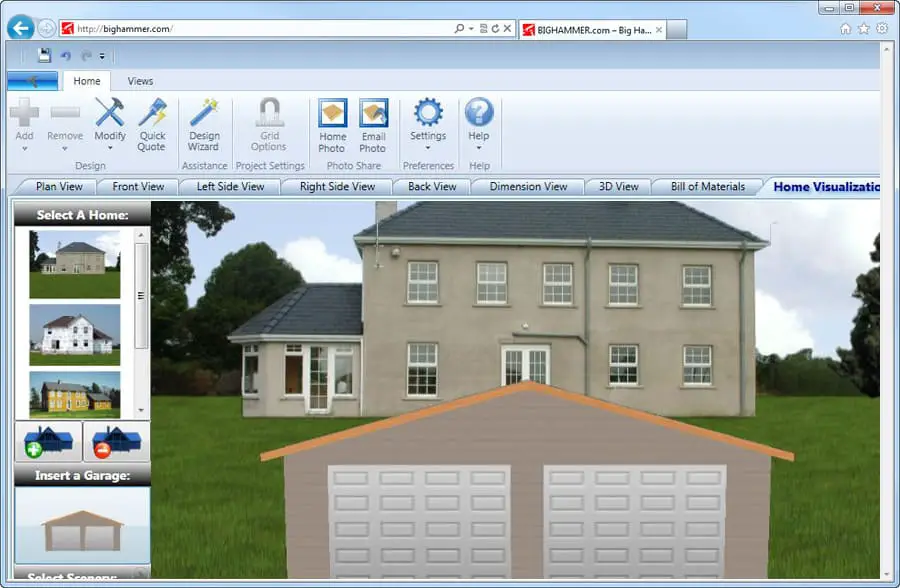
Big Hammer takes garages seriously and they have the software to help you get it designed. This software is easy to use and internet based and you don’t need a ton of experience.
With this software, you have multiple click and drag options, and you can also check out your design in 3D mode.
One of the best things Big Hammer offers is the ability to choose from different construction materials so you can get realistic pricing options as you go along.
This is Internet Explorer-based, so that may be a downside for some people. They do have multiple videos to help you along with the process, so that is a plus.
3. SketchUp

In our research for the best garage design planners, the name SketchUp kept appearing so we knew we had to check it out. We did check them out and they have a free version as well as multiple paid versions.
Like the name says, you can actually sketch what you are thinking and have the sketch rendered into a model as you go along.
They have a huge design item library to choose from, from different door styles, benches, windows, and items to put in the garage.
The website comes with extensive training, so you can go as in depth as you want to go. There is a blog where consumers can connect with one another as well as SketchUp staff for help.
The SketchUp free version lets you do 3D modeling in your web browser. In fact, you know this software is good, as it used to be owned by Google.
4. American Garage Builders (currently unavailable)
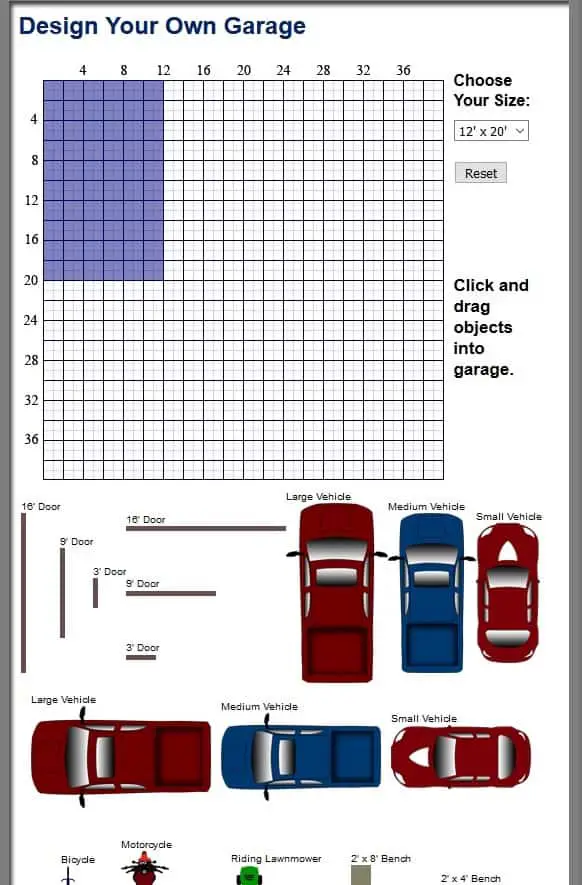
Based in Wisconsin and Illinois, this company uses it own web-based software program to help you get your garage designed just right. It gives you a bird’s eye view of the garage space.
The program lets you choose a size for your garage and then drag different items into it. You can choose from different sized vehicles, motorcycles, benches, and bicycles. You can also choose the placement of doors of different sizes.
This is not a high-tech option, but it works really well to give you an overall visualization for your garage. If you are just starting out and aren’t ready for the small details yet, this is a great program to start with.
See Also: 30+ Garage Door Designs and Ideas (Pictures)
Best Paid Garage Design Software Options
Why use a paid version? Well, sometimes you need a little extra when it comes to designing a garage that works for you. Also, if the garage is just part of an overall home design you are working on, you may want to get a paid version to handle every detail of your build.
1. SketchUp Pro
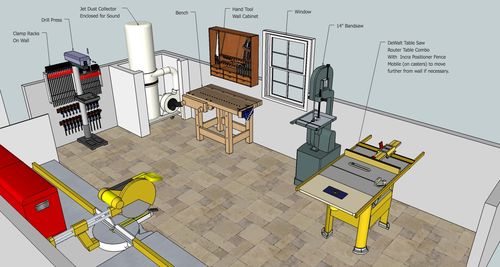
With SketchUp Pro, you get all the great benefits of the free version plus many more. SketchUp pro is an installable program, so you won’t be working through the browser. This gives you access to more plugins and it includes a 2D program. Also, you won’t have to be connected to the internet to use it.
With the Pro version, you can export CAD and PDF files, produce construction drawings, export animation videos, generate lists and reports, and it is licensed for commercial use. You also have access to technical support through email.
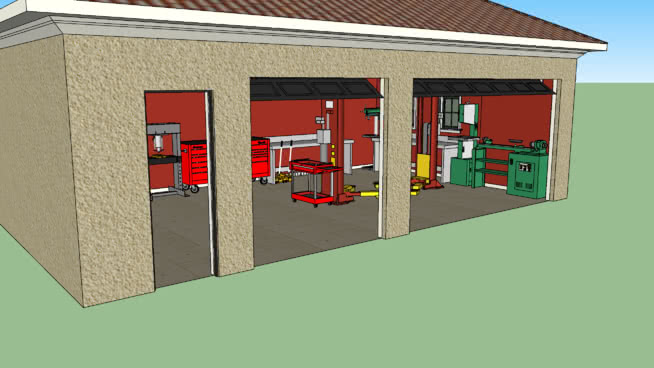
2. RoomSketcher
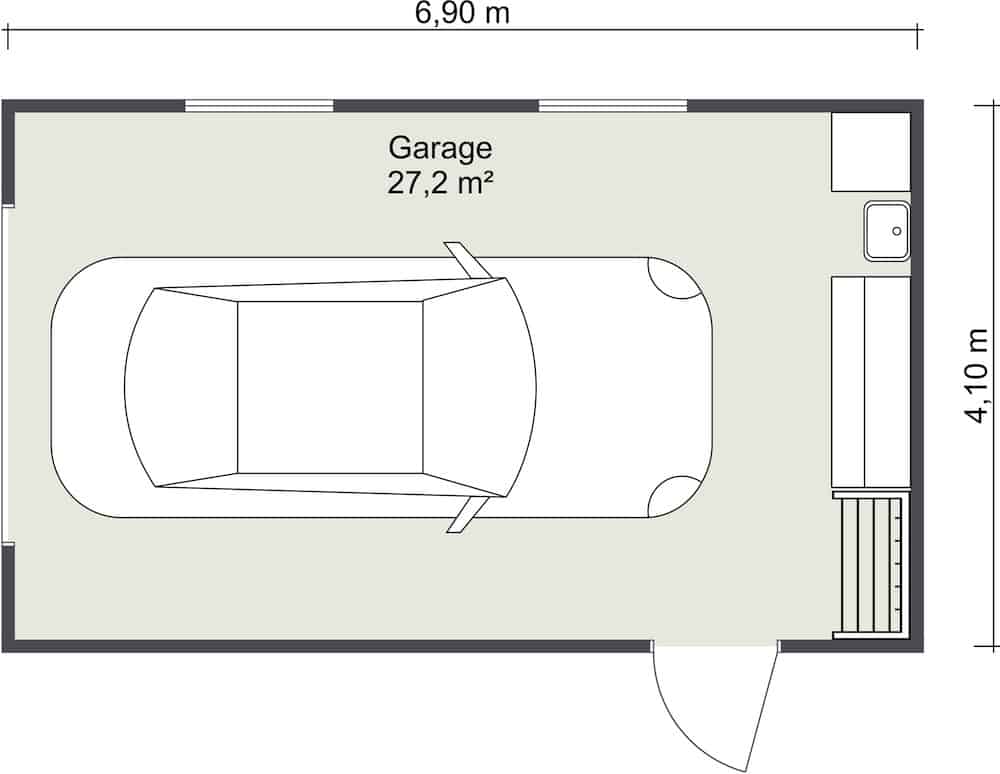
With RoomSketcher, you are opening your world up to 2D floor plans, 3D floor plans, and live floor plans all for one price.
This program is easy to use and lets you create a floor plan for your garage, and the rest of your home, in many different ways. You can work online or download the app to use on your computer or tablet.
You can seamlessly upload existing blueprints or download them from the design you create.
While you can try it for free, you really unlock all of the features when you go to the paid version.

3. Elecosoft 3D Architect Home Designer
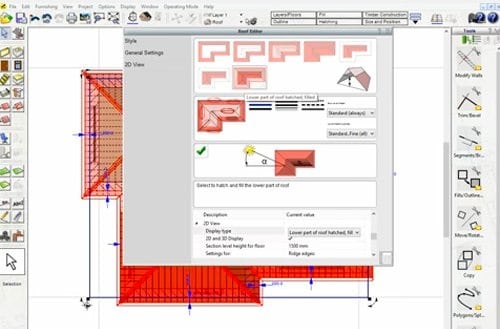
With Elecosoft 3D Architect Home Designer, you have a dedicated section for garage design. They understand that garages are used for more than just parking a vehicle and they are ready to help.
With their 3D Architect, you are in the driver’s seat, whether you are a seasoned builder or a DIY kind of person. The software is easy to use and you don’t have to have knowledge of CAD.
With 3D Architect, you draw out your floor plan using their click and drag options and pre-sized features. There is an advanced wall editor that allows you to create a space that suits all of your needs. You can adjust the thickness of the walls and plan around windows and doors. This program lets you customize materials, textures, and colors as well.
When you get the 2D layout ready, you click a button to have it rendered into 3D. From there, you can edit in both 2D and 3D modes.
4. Chief Architect
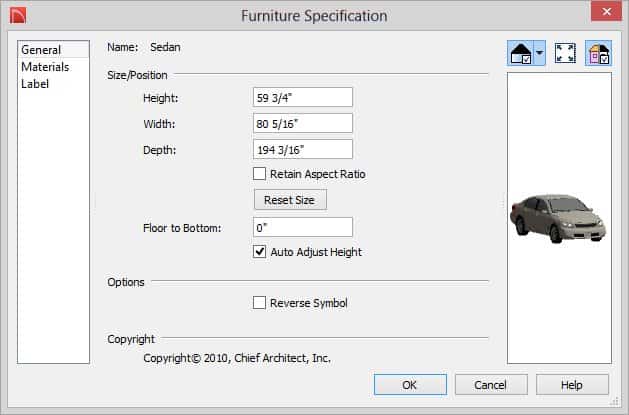
Chief Architect is a great tool to use to get a visualization of your entire home design plans, including the garage. They have 3D design tools that give you a realistic view of the materials, textures and colors you want to use. You can also change from day and night views.
When designing a floor plan, you can quickly place and arrange walls, doors, and windows. There are also pre-designed plans to help you out. When you make changes like moving a wall, their program automatically adjusts the roof, framing, and foundation to accommodate the change.
When it comes to garages, Chief Architect has a section just for that to help walk your through the process. You can choose floor plans, vehicle sizes, ad fixtures to put in the garage. You won’t get lost in the technology here. There is also a cost calculator based off of the choices you make.
Side note: This is the only one that I saw where you can rent the software. It costs less than buying the whole product, but comes with all the features for a limited amount of time.
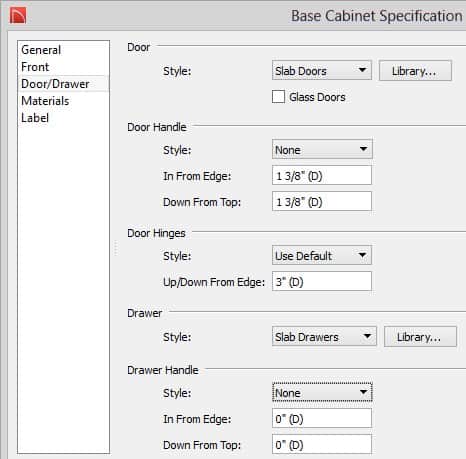
Conclusion
When you are starting the process of designing your garage, or any part of your house, you want to get the software that works for you. Maybe you can get by with the free options. If so, that is fantastic. If you need to pay for a little bit more, that’s okay, too. We hope we’ve provided some good information for you today.
Don’t Miss: 23 Best Free and Paid Online Interior Design Software Programs

