Updated on January 3, 2022
A home exterior visualizer software will allow you to see the outside of your future home and toy around with different features. This will be helpful if you are redoing your current home or designing a new one.
Check out these 5 free home exterior visualizer software programs. We have also included screenshots from each software to help you see how it works.
Best Free Home Exterior Visualizer Software Programs
Here are the 5 best free programs that will help you visualize the exterior of your home:
1 . ProVia Visualizer
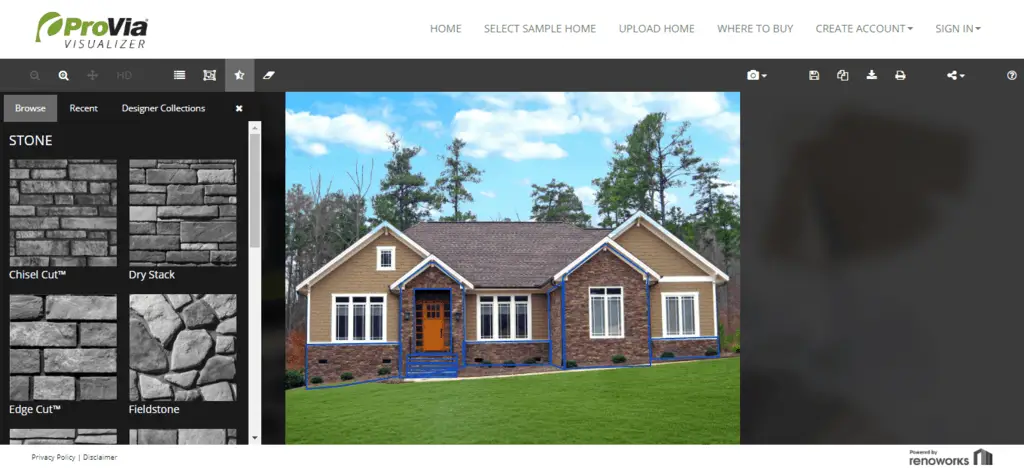
ProVia Visualizer is a program for visualizing the outside of your home. If you want to redo your home, all you need to do is upload a picture of it and toy around with the different features of your home’s exterior. Here are the things you can alter using the program:
- Siding color and material
- Windows
- Front door
- Roof
- Trim color
- Shutters
- Vents
If you are starting from scratch, ProVia has pictures of sample homes that can help you get an idea of design features. This feature will be helpful if you are designing a completely new home or just want to try the software out.
This tool will also allow you to save your work, letting you make changes over a period of time and compare other work. You will have to create an account to save your work, though.
2. DreamDesigner
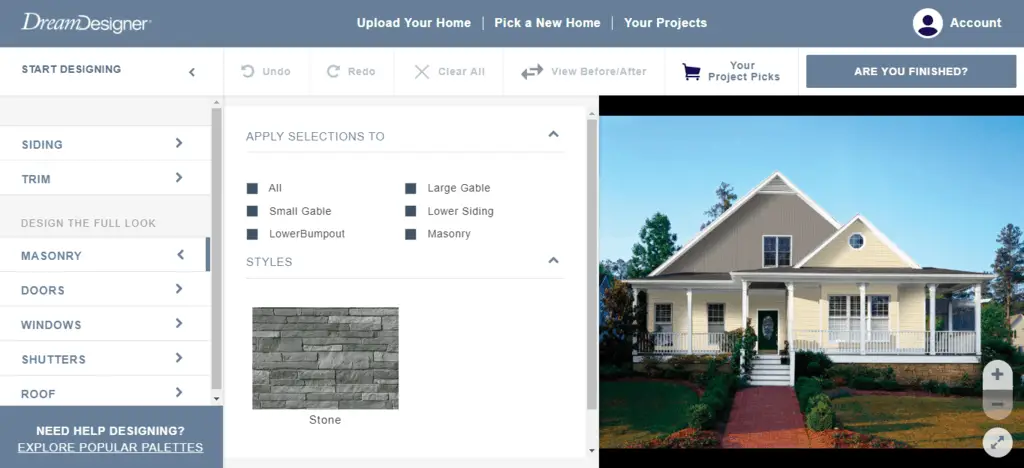
DreamDesigner is another home exterior visualizer software. This software allows you to upload your own picture, use sample photos, and change a wide variety of features on the home photo.
If you are debating redoing the exterior of your home, you can upload your own photos. This will allow you to see how your home and yard will look with specific changes. You can also use their sample photos. Using sample photos will be ideal if you are going to build a new home.
With this software, you can make a number of changes to the home photos. Here are the features you can alter:
- Exterior color
- Exterior material
- Roof shingles
- Front door
- Trim
- Windows
DreamDesigner will require you to make an account, but the account is free. Additionally, this software requires you to click more buttons than the other options, but it is still easy to use. Knowing home design terminology will make the experience even easier.
3. Menards Design-It-Center
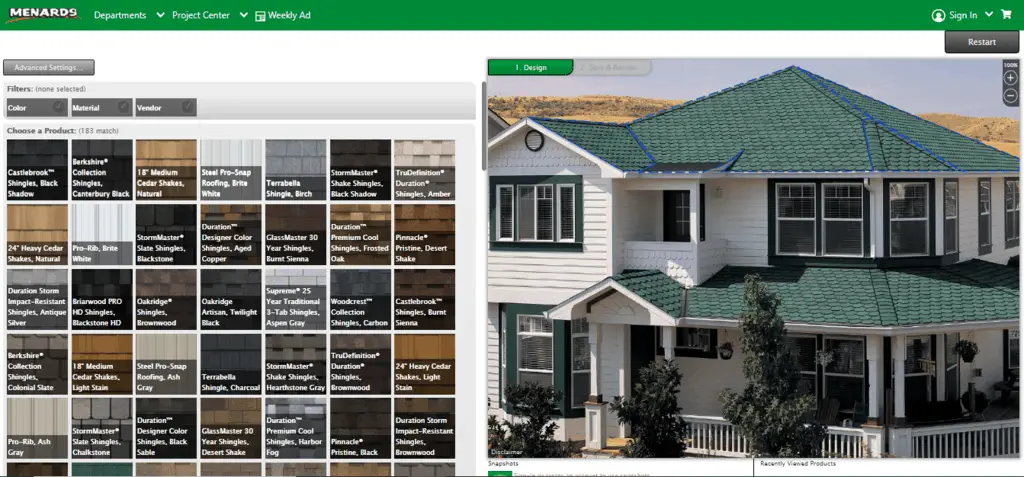
Menards Design-It-Center is a great visualizer software if you are considering painting the walls, changing the wall material, or putting new shingles on the roof.
Like the other programs, Menards Design-It-Center will let you upload pictures of your current or prospective home. Once you upload a picture, you can alter the exterior colors, exterior materials, and roof shingles.
You can also edit one of their sample photos. They have many designs to choose from, so you are sure to find one that matches your vision. With the sample photos, you can still only alter the exterior colors, exterior materials, and roof shingles.
Though this software has fewer options to alter, it is extremely easy to use and efficient. It also comes with many potential colors and materials that will allow you to alter the features exactly as you want.
4. GAF Virtual Home Designer
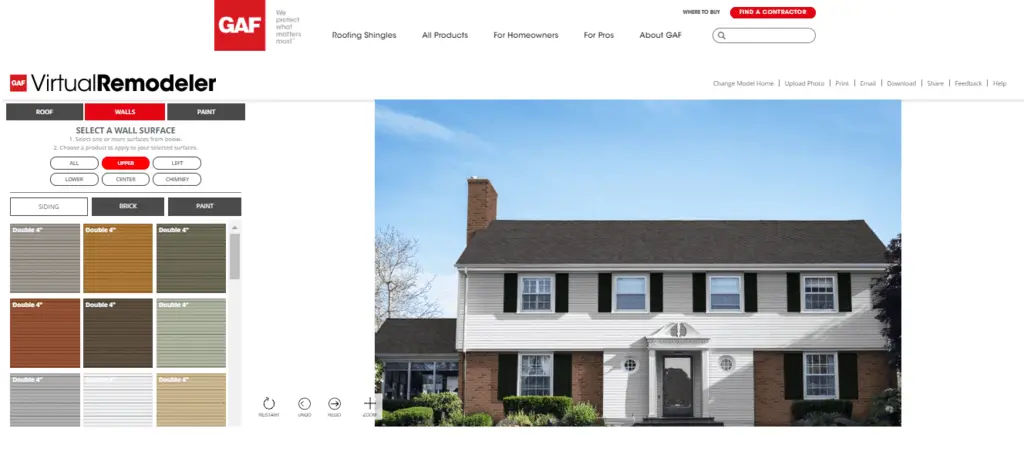
GAF Virtual Home Designer is a great choice if you want to upgrade the exterior of your home. This software is similar to the others, and it includes several potential features to alter or test.
All you need to do is upload a picture of your home or select from the sample photos. Uploading your own picture will allow you to visualize your home with its landscape and design. Using a sample picture, on the other hand, is great if you are building or designing your home.
GAF Virtual Home Designer allows you to alter features. Here are the features that you will be able to adjust with this software:
- Roof shingles
- Exterior walls
- Trim
One feature of this software that is incredibly helpful is the complementary matches suggestion. The suggestion will appear in the bottom righthand corner based on the appearance of the home. This feature will help to ensure that your home looks unified and beautiful.
5. Alside Visualizer
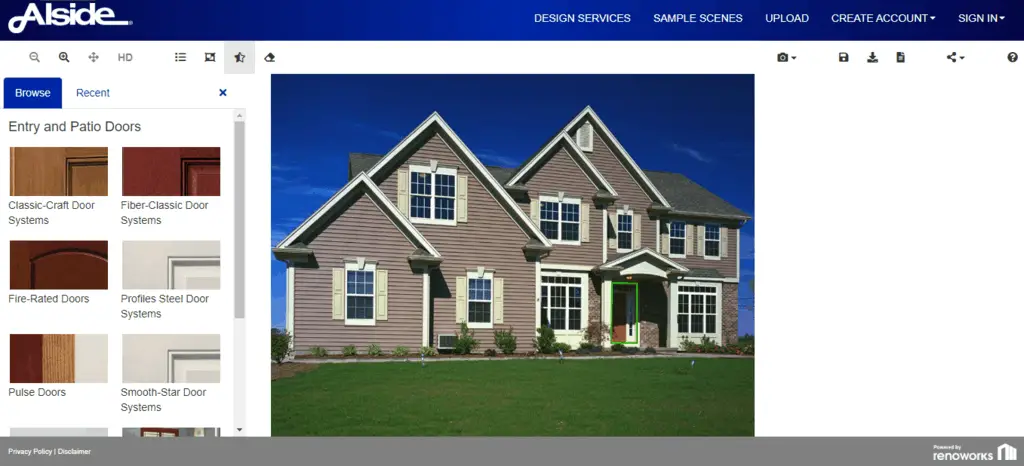
The Alside Visualizer is a top home exterior visualizing software. It allows you to visualize your home and make changes to the photo.
You can either use a sample home photo provided by the software or upload a picture of your home. Using a sample photo from this software works the same way as using them from the other software programs. Simply select a home that looks similar to yours or your vision.
Uploading your own picture is a little different, though. You will need to submit a picture to The Alside Exterior Design Visualizer so that it can become interactive. This feature will cost you $50, making this option not free. You can learn about uploading your own photo here.
Alside Visualizer will allow you to change several features of your home. Here are the house features that you can alter with Alside:
- Exterior walls
- Windows
- Doors
- Roof shingles
- Shutters
- Trim
Conclusion
A home exterior visualizer software will help you to create and design the exterior of your home by showing you what it will look like with certain features. Whether you are building a home from scratch or renovating your current home, a visualizer software will help.
We chose the ProVia Visualizer, DreamDesigner, Menards Design-It-Center, GAF Virtual Home Designer, and Alside Visualizer as our top 5 free home exterior visualizer software. These software programs offer a range of services that will help you accomplish your home goals and vision.


